Whenever you write a post on your blog. So you will see that the paragraph you have written in the post and the lines that are in those paragraphs stick together. This causes the interface of the post to deteriorate. In today's post how to increase gap between two lines in Blogger post, we will learn how we can increase the gap between the lines. If you are using wordpress, you can do this work very easily, you just have to install a plugin.
How to increase gap between two lines on Blogger ?
When we write a post in some blogger theme, then it sticks all the lines in the theme post to each other. Which does not make our post look good. And visitors also do not stay on our blog for much longer. we have to add a simple code. Now we will see that if we do not apply that code. So how will our post look like.
So you saw how it looks to see this blogger post. You have understood that what we are going to do in today's post of how to increase gap between two lines in Blogger post. If you use Blogger's theme, you do not need to add this code. Because in blogger theme This code is by default. First of all, let us see what code we are going to add.
Now people who know HTML can easily add this code to their blog posts and increase the gap between lines. And those who do not know, they will learn here today. Let us first take an overview of this code. Although this code is very simple, but still let me give you an overview of it.
Code we add on our post<div style="line-height:35px;">your post here</div>
The div is a HTML element, and states style or whatever is written after it will be CSS property. line-height refers to the distance between lines in any two lines or complete paragraphs. By which we can increase the gap in the post.
Apply This Code on Blogger to increase line gap .
Step:- 1 open blogger and signin to your account
Step:-2 You click on the post whose post is to increase the gap between the lines. If you want, you can apply in new posts too.
Step: -3 Now click on the HTML code section.
Step: - 4 Now you see where your post is starting.
Step: - 5 Where your post is starting, click on it.
Step:-6 Then write this code there| You can also change the value if you want.
Step: -7 Now you see that where your post finished , click there and write this code
Step: -8 Now click the html section again, save the post and open your website and see your post. You will see that the gap of the lines of your post has increased.
Step: -8 Now click the html section again, save the post and open your website and see your post. You will see that the gap of the lines of your post has increased.
Note:- You can increase the value to increase the gap between the lines. And to reduce it, you can also reduce the value. But you do not have to reduce the value below 20px, otherwise the lines of your post will come one above the other.
So this was our today's post How to increase gap between two lines in Blogger post | How would you like us to comment? You can watch the video for more information. Which will give you complete information. How can you increase the gap between the lines of your post.


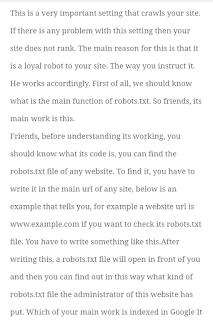

2 Comments
Good content
ReplyDeletethanks,
ReplyDeleteyou solved my problem...
Hey , Comment Your Query or Suggestion