To get the best Java IDE that runs on an Android phone, developers hustle their way through trial and error until they land on what they are out for. I did it when I was out looking for a great app to make complex Android apps on my phone. The first app that I landed on was AIDE(Android IDE). AIDE would be a great tool for any serious guy, but it's full of junk.
I have never desired to pay for upgrades and that's what AIDE pushes for. They want you to upgrade in order to get all features. I scrabbled around other options like N-IDE plus other apps full of bugs and useless layouts before I came to code studio IDE for Java.
Code studio does it all through with some amazing features. It comes with a sample project for your new application and features allowing you specify the SDK versions you want to capture. Code studio's logcat also works pretty fine.
It can be crazy coding on a phone, but I have met several guys who do all their code on their phones. It's also a great option for beginner programmers owing to it's simple features. Most beginners hate IDEs because of the headache they give mostly when you are a self-learning programmer.
There's not much content online about how to use mobile IDEs, but worry not because I have covered the basics of how to use Code Studio at the end of the article. So, what great features are contained in Code Studio IDE.
Features Contained in Code Studio
1. Debugging
Life is hard with bugs on your programs, but all programmers encounter them always. Code Studio has a great debugger allowing you place debugging breaks onto your code. Remember that you can decide to do the debugging alone by first downloading a java editor then transferring the code to the IDE when you feel it's great. That method, though, is for those doing courses that require in-depth understanding of the language.
2. Compiler
Code Studio does it all for you. You just have to create your code and run it. Though it's that simple, you have to create a java project to allow you manipulate only the java code without having to install your app each time you are trying out your code.
3. Html, css, JavaScript and shell scripts
Code Studio supports web design and shell script creation. Simply create a new web project from the hamburger menu and you are on. This feature helps you double up your learning on one application instead of downloading a separate html editor.
4. Xml layouts
The layouts are the core of every application. Code Studio allows you create xml layouts for your app, but it doesn't allow you to carry out drag and drop UI(user interface) editing. If you feel you can't learn manual xml injection, check online for sites that allow you to manipulate your UI using drag and drop then transfer the code from those sites into your project.
To me, that's all a developer needs to create apps. The last less important features are color coding and autosuggestion. These are of use to experts and savvy beginners.
How to use Code Studio IDE
Once you are done with downloading the app, simply click new on the hamburger menu. Then select any option for example android select project then you'll be provided with a form to fill out. This form will require you to fill out the SDK versions, package name, app name, main java file and main xml file.
The next few paragraphs are for beginners. If you are an intermediate or expert, skip to the last three paragraphs.
The main java file holds your app's logic just like a website’s JavaScript file. The main layout xml file has all the tags representing your app's layout or User Interface. It's like a mixture of html and css.
If you want to be a great programmer, I think you should learn manual xml. This will allow you to improve on already made layouts and easily do the development on your device.
Android isn't as strict as Apple's iOS so, it is a great beginning point for all those who want to earn money easily from their programming. It also provides its developer kit freely.
Programming on your device is great and it's what I prefer most though it can suck sometimes due to a small resolution. My advice to you is that if you find hard time typing, acquire a physical keyboard to facilitate faster typing. Lastly, I have a question for you;
Do you think it is better to learn java programming before embarking on kotlin?
Say your opinion in the comments section. On my side, you should learn java first because kotlin is simplified java and has a technique for you to insert java code if you haven't mastered how it's done in kotlin. Thanks.
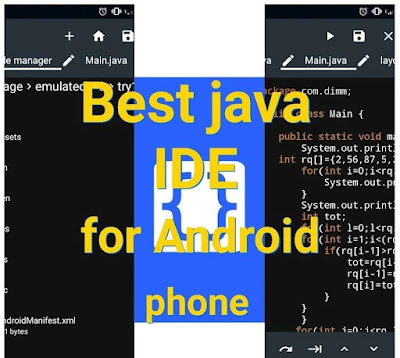






0 Comments
Hey , Comment Your Query or Suggestion